Back to Blog
Business
Types of in-app monetisation
Aug 1, 2023
15 minutes
Contents
How many mobile apps do you have on your phone? Seven? Ten? Twenty?
An average person has around 40 apps installed and about 89% of the time spent on them is split between ~18 apps.
An average person has around 40 apps installed and about 89% of the time spent on them is split between ~18 apps.
About 3,700 mobile apps are being released on stores daily (and >7 million apps were total released by today; here, you can view popular app designs), definitely not all of them are business related tools, but this number tells us about the level of competition of being an icon on your home screen today.
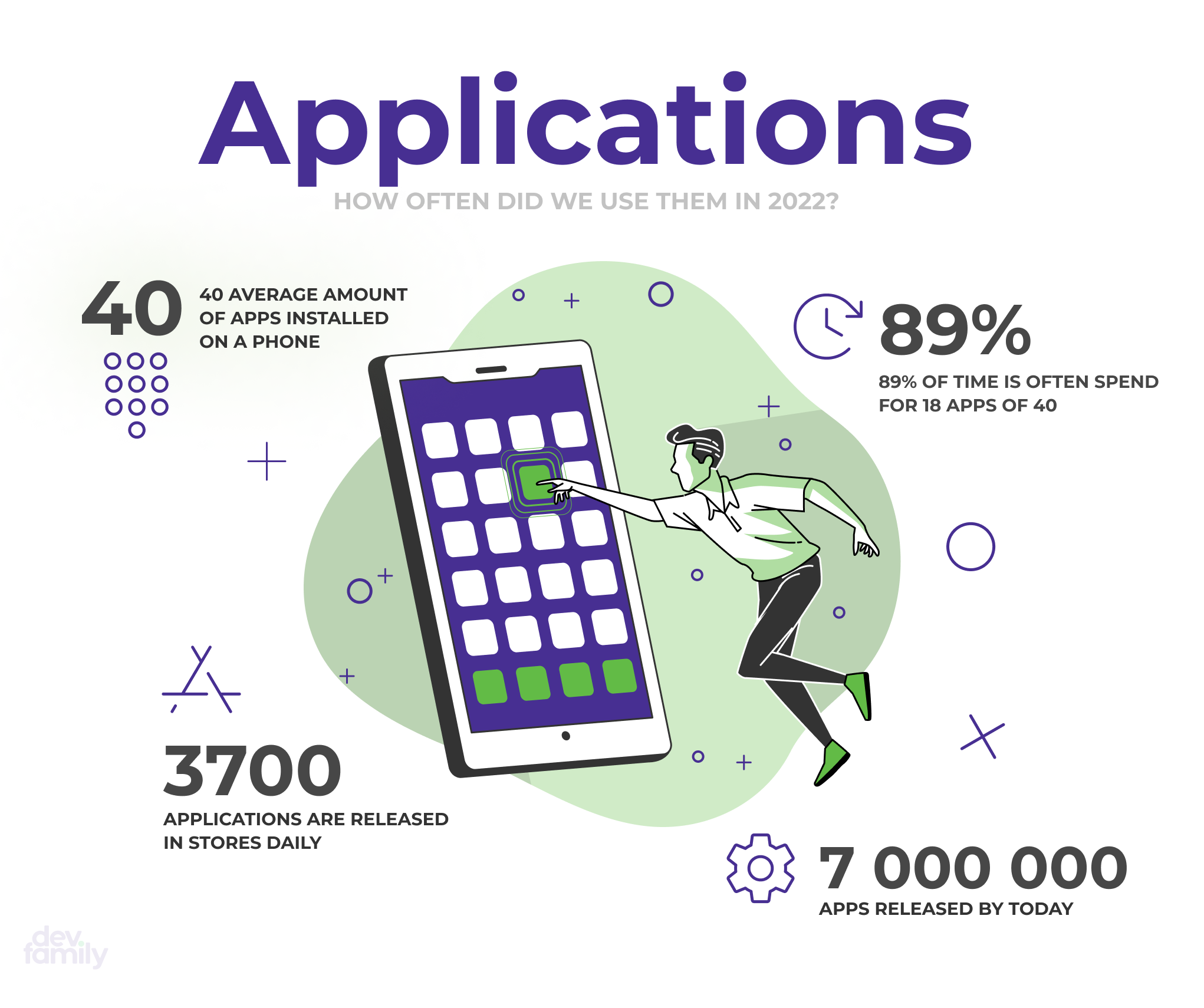
Now mobile apps are not a side thing but a huge revenue source & even the whole business.
Today I want to highlight main ways how mobile app can bring money to your business or even replace/drastically improve some of your older revenue funnels. I want to go through the most common ways exist on a market today, however there are a lot more indirect & sometimes even unique ones that vary from business to business.
Here they are:
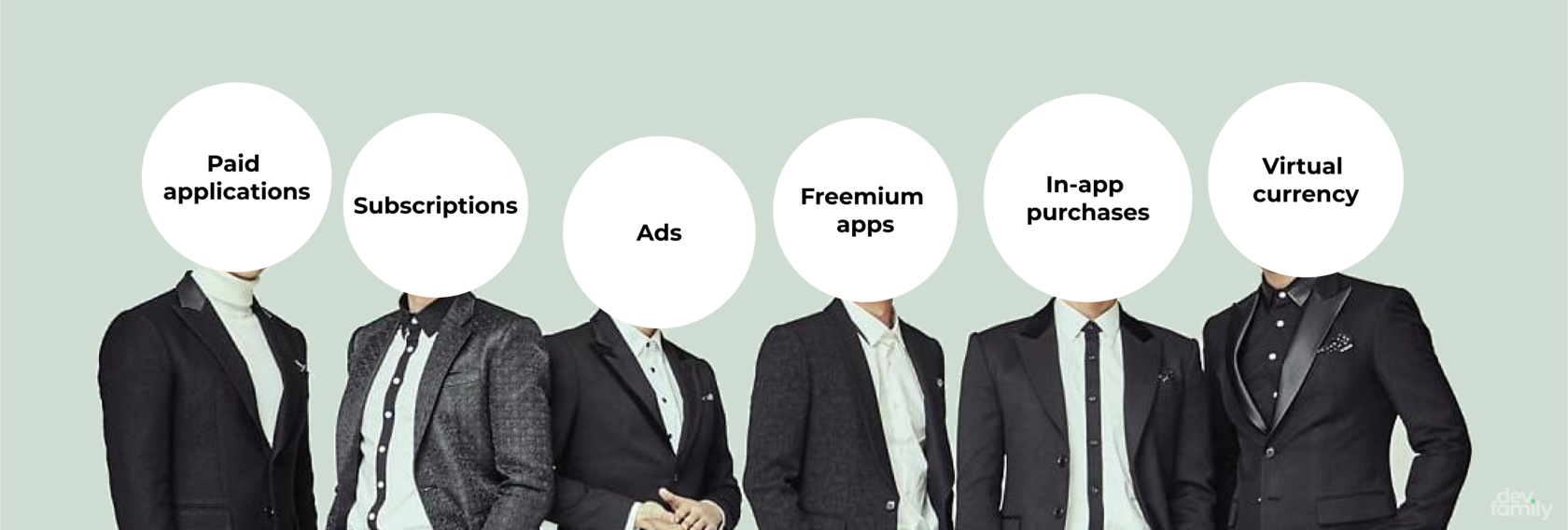
1. Ads
1. Ads
The first thing that comes to mind is to simply monetize your app through ads. But that’s a very tricky way at the same time.
I suggest you to ask yourself a couple of questions before considering this as your revenue source:
1
What ad network to choose?
2
What ad pricing model to choose?
3
What ad format to choose?
4
Will in-app ads affect user experience?
5
What ROI will you get from it?
Let’s briefly go through these questions:
What ad network to choose?
There are many ad networks you can use like Facebook/Instagram, Google AdMob, Unity, e.t.c.
Google’s AdMob is one of the biggest and most popular ad networks, but it’s by no means the only one out there — publishers and advertisers have their pick of many ad networks.
Ad networks differ in their performance, ROI, targeting options, platforms and ad formats supported, and campaign types available.
To choose the best ad network for your business, you need to know:
Who you want to reach
Where they are
Your advertising goals
If you’re not sure how to decide, I suggest you read this article.
What ad pricing model to choose?
There are a few different pricing models used for mobile app advertising campaigns. Three of the most popular include:
Cost per mille (CPM)
Cost per click (CPC)
Cost per action (CPA)
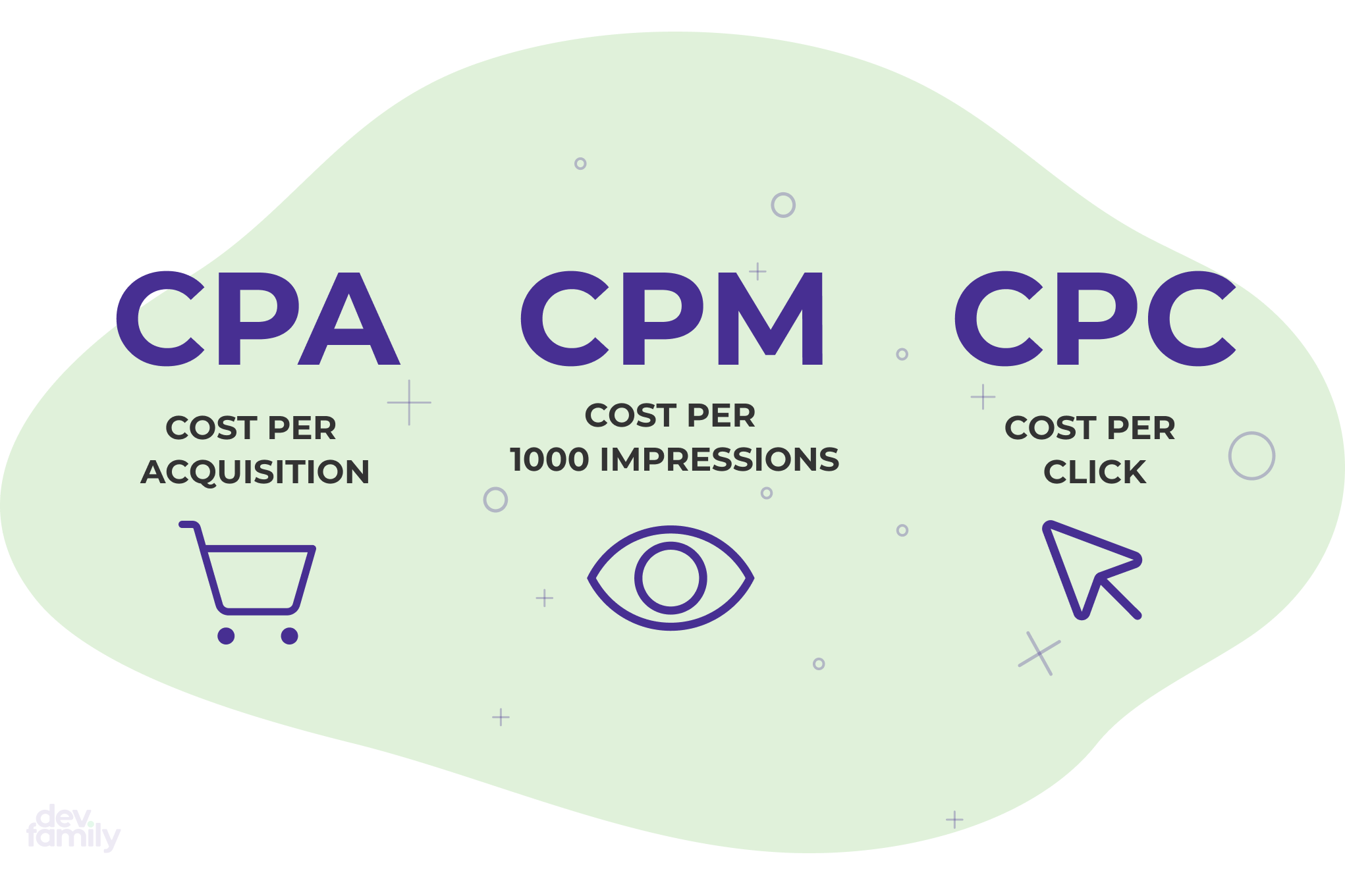
Cost Per Mille (CPM)
CPM is a format in which the advertiser pays the publisher every 1000 times an advertisement is displayed.
CPM is beneficial for app publishers since an ad only needs to be shown to generate revenue.
One potential downside is that if your audience is a good fit for your advertiser and you find the ads are getting a high number of clicks, you might generate more revenue by charging per click or action instead.
Cost Per Click (CPC)
In CPC the advertiser pays only when an ad is clicked.
This is a more beneficial format for advertisers since they pay nothing for ads that don’t generate clicks.
CPC can be a good alternative to CPM for publishers. However, you run the risk of giving away impressions for free and generating no revenue at all if ads don’t get clicked.
Cost Per Action (CPA)
With CPA, advertisers pay only for clicks that lead to a specified action. This might include an app install, a form submission, website registration, or newsletter signup.
It’s a low-risk option for advertisers since they pay for specific outcomes only.However, for publishers, it’s possible to serve a lot of ads and generate tons of clicks without actually getting paid for conversions.
There are also a couple of other forms like Cost Per View (CPV) and Cost Per Install (CPI).
However, the model that produces the most revenue for you will depend on:
— Your app;
— Audience;
— The advertiser and ad creative;
— The offer.
You’ll likely want to experiment with a few different models to see what your audience responds to.
What ad format to choose?
Let’s briefly go through the types of ads you can use:
Banner Ads
Banner ads, also called display advertising, is perhaps the ad type most familiar to users. These are typically text and/or images displayed at the top or bottom, alongside the app content.
Banner ads can appear intrusive and may annoy users who accidentally click on them. In fact, one survey found 60% of all mobile banner clicks are accidental. Banner ads being used by companies like Amazon, IBM, and Apple.

Native Ads
Native ads are typically the least intrusive ad format. They are designed to match the look and feel of the app, and the offers tend to relate to the function of the app or target your interests.
For example, the Instagram ads appears alongside organic content in a user’s feed and matches the look and feel of typical content on the platform.
Interstitial Ads
Interstitial ads (sometimes called full-screen ads) are images or videos shown during transitions in the app — for example, between levels of a game.
While these full-screen ads typically are shown at natural transition points, they can still be seen as intrusive, since users must view them before they can continue using the app as usual.
They tend to have stronger click-through rates than other formats, like banner ads.
They tend to have stronger click-through rates than other formats, like banner ads.
Video Ads
Video ads are promotional clips. They may also be interstitial or native ads, depending on the app, as in the Instagram example above.

Video ads tend to be engaging and have strong click-through rates (users like watching videos). However, many users find videos annoying, especially when they aren’t skippable and/or have loud auto-playing audio. The biggest example here is Youtube.
Offer Wall Ads
Offer wall ads are typically a page in an app with a number of offers and incentives. These might include in-game currency, “lives,” or other content. Good examples: Clash Royale and Tinder.
Sometimes these offers cost a small amount of money, while others incentivize users to perform actions — like watching a video or downloading another app.
This format tends to get higher click-through rates because users stand to gain something because they are given a lot of options so it’s likely they’ll be interested in at least one of the other apps or offers.
The downside is that since offers are on a separate page, they may not get as many impressions as interstitial or banner ads. However, they’re also less intrusive to users.
Will in-app ads affect user experience?
Before choosing the type of ad you’re going to use you also need to think about the reverse effect it can bring to your app. Ads are a pretty direct type of monetisation but they also pretty directly affect user experience in a bad way, and if they bother users by appearing too much (or in the way they disturbs him from using the main app functionality) ads just intent him to leave the app.
In a plain language the more ads annoy users in this or another way - the less ROI you get.
So please consider a couple of tips that can help you to get the right balance between ROI & UX.
— Choose the ad type based on the value your app gives - if it is a social media app where the content is the main thing, it's better to choose native, or small banners ads that don’t interrupt users.
— A good idea is to use ads on the loading screens (it’s also good to highlight your least used but still valuable in-app functionality there) .
— Combine ad types based on your users' involvement rate on each app screen. Ex.: if you have in-app purchases - put seasoned offers ad there; if you have a page that refers to other related services - put a clickable referral link to it..
— Put a “return” ad on screen where users leave the app most.

What ROI will you get from it?
It’s more of a conclusion but don't be afraid to experiment with different monetisation types in one app to get the perfect ROI & UX ratio. It’s good to have a certain timing to apply different in-app monetisation types based on your roadmap & analytics. Often you can see how mobile apps start their journey without any ads & put them after they get the traction & vice-versa.
2. Subscriptions & Freemium apps
2. Subscriptions & Freemium apps
Subscriptions have deeply & seamlessly infiltrated our lifestyle. They have many forms & also deeply connected with another “freemium” business model. In most SaaS businesses they act as the primary revenue funnel.
Here are a couple of examples of how you can effectively integrate subscriptions in your app:
Give users the core functionality of your app for free & ask for subscription only for nice-to-have add-ons. (Myfitnesspal, Lifesum, Duolingo)
It’s important to make a proper product management preliminary & keep an eye on your analytics, you need to keep balance between your users’ retention rate - if you add the CTA to purchase the subscription on your very first screens the user most likely will close the app & delete it forever.
Provide your users with discounted subscriptions from time to time. (Tinder, Kinopoisk)
It also can be used with the intention to keep your users in the app & not leave early. The best time to propose an offer like this will be on the last screens users visit before leaving the app (again, always keep an eye on your metrics).
Another form of that is to give a discount for a larger subscription period option & leave the minimal subscription period without it (show the difference in amount saved if the user will choose this option)
Give your users a trial period with automatic charges after it ends. (Evernote, Capcut, Spotify)
Three things can happen there
1. First - users will like the product & seamlessly continue using it after the trial period ends.
2. Second - he will simply cancel the subscription.
3. And third - he will forget about it but the payment for the minimal subscription period still will be charged, it’s not a good case & might seem like a scam but even if this happens it still should be your responsibility to figure it out & respond accordingly (refund the amount, but also be careful for scammers/users who abuse these practices).
3. In-app purchases & Virtual Currency
3. In-app purchases & Virtual Currency
A pretty broad type of monetisation. It includes a direct product purchase, functionality purchase, or in-app currency purchase that you can after exchange for some in-app boosts/advantages/content.
Let’s start with direct product purchase.
The first thing you need to know is that if you have an iOS app you need to keep in mind Apple’s fees. Apple charges a fee from every transaction on a digital product (physical products like books, clothes. e.t.c don’t apply to this fee) the fee amount varies based on your total sales - for developers with less than $1M total earnings/year it’s 15%, for developers with more than $1M total earnings/year it’s 30%.
So if you’re selling physical products you can apply standard business rules in your sales process (discounts, related products suggestions, product packages).
In-app purchases
In-app purchases for digital products can include:
— Buy a digital product (a song, stickers, NFT, e.t.c.)
— Access to the app functionality
— Access to the premium content
— And more
It’s better to pack all the products you’re selling on a specific screen (shop/catalog) to make it clear to users. It also gives you more selling opportunities like creating an in-app currency.
Digital products can be sold for in-app currency, and it applies not only to games.
Having a virtual currency implies that the user can have a way to earn it inside the app (so you have to give this mechanic to him) as a result this opportunity gives the user an incentive to earn the currency (=spend more time in the app) to buy your product after .

It’s good to combine it with gamification (achievements, boosts & e.t.c). Look at Duolingo for example.
And you can simply give a user a choice - keep grinding or pay.
On top of that, special offers for purchasing the currency works well too.
On top of that, special offers for purchasing the currency works well too.
As you can see there's plenty of forms of in-app purchases you can apply to your app, so don’t hesitate to experiment with them.
4. Paid apps
4. Paid apps
Most obvious one :) And the hardest in my opinion.
Usually this format fits best the following types of apps:
Support tool for highly known existing business (S3 Management tool, AWS S3 Manager, Ableton Note)
Narrowly focused tool (Video Editor, Calorie calculator, Sports assistant, Task manager, or even Browser)
Add-on part to your main product (LED light control, Admin apps, Apple watch version of your product & e.t.c.)
Games (Grand Theft Auto, Plague inc, Terraria)
Some examples above can fit other monetisation types too, it depends on your business model.
The best time to consider applying the paid app as your revenue source will be when you have documented proof of your service/idea success.
Based on your business, paid apps can become a cool functional add-on that expands the functionality of your main product.
A good example is AWS S3 Manager, while Amazon has plenty of proven products that are used by millions of people, it’s always a good idea to provide support for people who use their specific (mostly business related) tools. Apps like that can be treated as a paid but very narrow service.
An example of a reversed way to implement it - MedKitDoc (raised $10M). A telemedicine app that allows you to digitalize your patient’s data to make work with it easier.

To make this happen you need to have a digital medical device that analyzes the patients health data & a place that data can be stored.
So they made a free mobile app that allows you to store the data & work with it. But to access the mobile app you need to order a medical device from them first (the medkit doc ????) that connects with the app.
As you can see there's plenty of direct & indirect ways you can monetize your app. However due to the variety of them that exist it might still be hard to choose one, the most effective option that will work for your business.
If you need help in choosing the right monetisation format for your business feel free to reach out to us. We offer free consultation & will help your journey be more successful with our experience.
